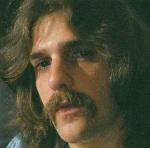There is a setting in iTunes that allows you to disable it automatically syncing with your iPod. It's what I use - I have over 4000+ songs on my iPod, which is seven years old now and has outlasted several computers. God forbid iTunes should wipe it!
Just be sure to change the setting in iTunes BEFORE hooking up your iPod.
Here's how to do it:
https://www.lifewire.com/stop-iphone-ipod-auto-syncing-itunes-2000145
When I want to backup those 4000+ songs as well as any other content to a new computer or an external drive, I have to use a third party software as Austin says (Apple's way of trying to force us to buy music solely through their service or otherwise have to re-buy / re-burn it every time we get a new device - and they wonder why people illegally download). The third party software I use is AnyTrans. I've been happy with it.
Once I've backed up the songs onto my PC with AnyTrans, I can put them on a new device.



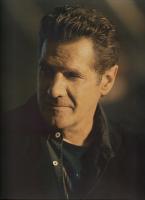


 Reply With Quote
Reply With Quote