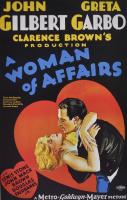For some reason I've lost my task bar at the bottom of my screen. The Start button shows, but nothing else......I usually had the Chrome, IE, and Itunes buttons there and it was in a bar across the screen.....????????????? Anyone know what I should do?






 Reply With Quote
Reply With Quote